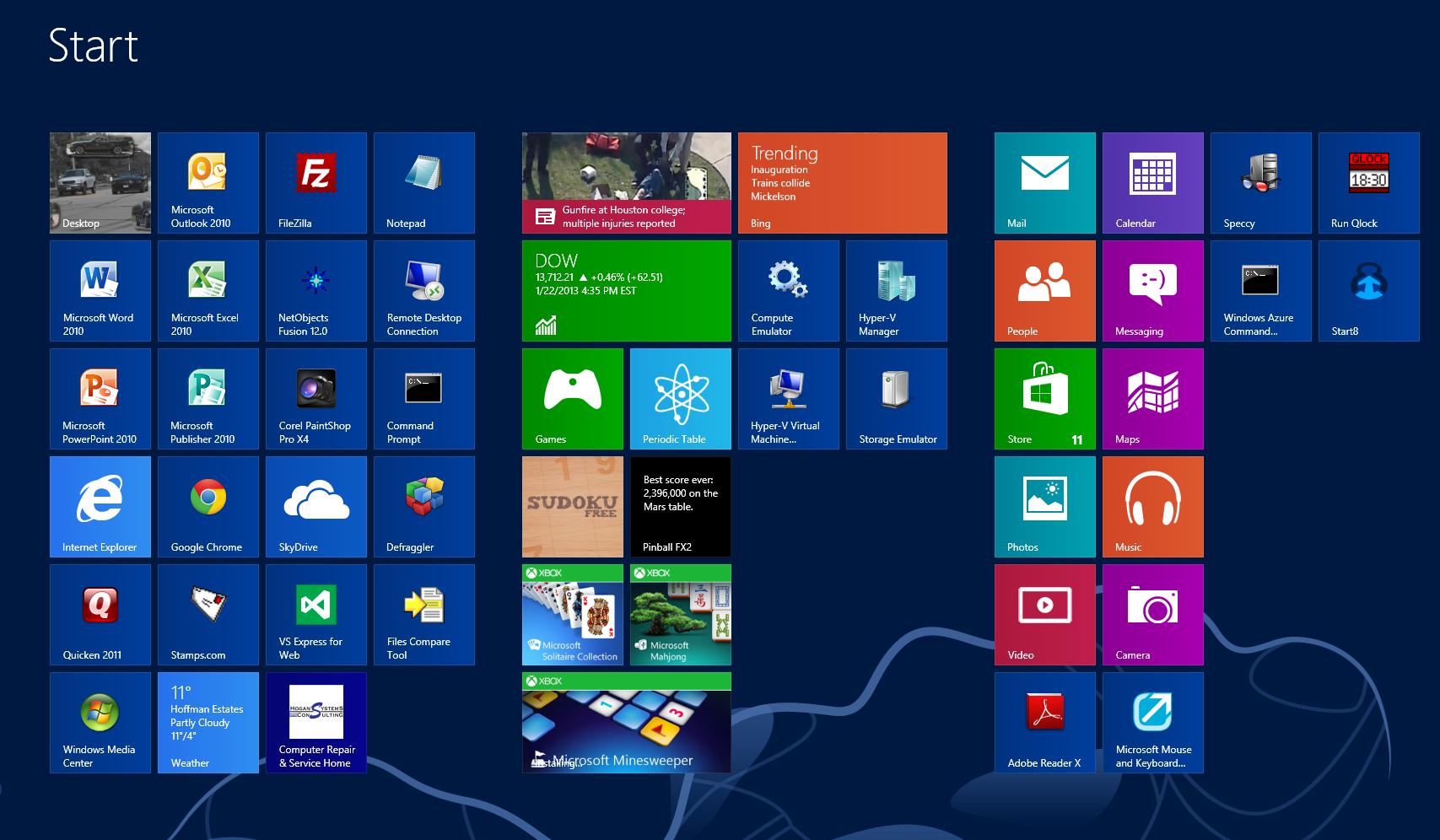 Recently, I have been getting questions from people considering buying a new computing device, but they are confused about what to get. They are not sure if they should get a traditional desktop computer, a laptop, a tablet, or a smart phone. Should they stick with Windows? Or switch to Apple or Android or another platform?
Recently, I have been getting questions from people considering buying a new computing device, but they are confused about what to get. They are not sure if they should get a traditional desktop computer, a laptop, a tablet, or a smart phone. Should they stick with Windows? Or switch to Apple or Android or another platform?
There was once a time when all computers were big, beige boxes, all equipped with Microsoft Windows. Today, there are more choices than ever and it can be challenging to make the right choice. Very few computer stores employ salespeople who can provide good advice.
You should start by making a list of things you want to be able to do. Do you want to read your E-mail and browse web sites? Do you want to type business reports, articles, or other lengthy documents? Do you need to work on complex spreadsheets? Do you need to use specific software, such as QuickBooks or other business applications? Do you like to play sophisticated video games, or work with photography or video editing?
Deciding what you want to do with your computer is the first step. If all you want is to read E-mail and surf the web, almost any computing device can do the job. If you require business software that only runs on Microsoft Windows, then you need a device that runs Windows. If you do complex tasks requiring a powerful computer, a desktop or tower computer will be your best choice. If you need something you can carry everywhere you go, a smart phone or small tablet may be your best bet.
In many ways, it is like buying a new vehicle. If you need to pull a heavy trailer or carry a heavy load, you should buy a truck. If you have a big family to haul around, a minivan might be your best choice. If you drive a lot of miles everyday, a small car that gets good gas mileage is the best way to go. You have to decide what is important to you before you can make a choice.
I have compiled a spread sheet listing the various pros and cons of different computing devices and different computer operating systems (Microsoft, Apple, Android, etc.). It is too much to print in this column, but I would be happy to send it to you if you contact me and request a copy.
Feel free to call me at 847-989-8768 or email me at Rick@Hogans-Systems.com.
