I often get calls from people having various problems with their computers which could have been avoided by keeping their computer clean.There are two main elements in every computing device: Hardware and Software. This month, I will talk about the hardware side of things.
K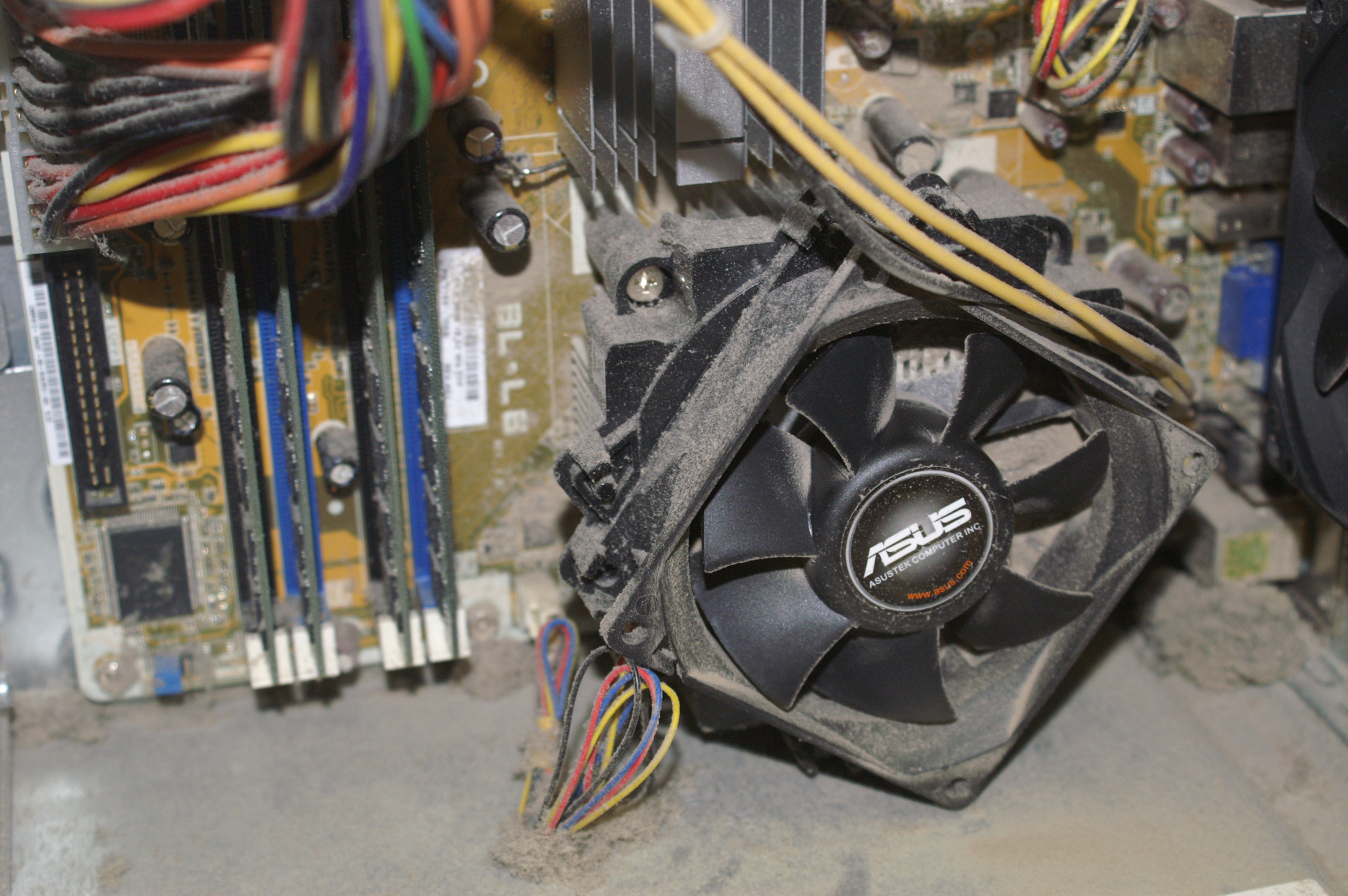 eeping hardware clean is pretty straight forward. The electronic components in a computer generate a lot of heat. Fans are used to pull cool air through the computer to carry the heat away. Unfortunately, fans also pull dust, dirt, pet hair and other debris into the computer. Eventually, the inside of the computer becomes clogged with dust and debris. This causes the fans to run faster, making more noise and also pulling more dirt and debris into the computer.
eeping hardware clean is pretty straight forward. The electronic components in a computer generate a lot of heat. Fans are used to pull cool air through the computer to carry the heat away. Unfortunately, fans also pull dust, dirt, pet hair and other debris into the computer. Eventually, the inside of the computer becomes clogged with dust and debris. This causes the fans to run faster, making more noise and also pulling more dirt and debris into the computer.
Over time, the build-up of dust and debris will cause components to overheat. Overheating will eventually lead to hardware failures. If your CPU, Memory, or Motherboard fail, your computer will either stop working altogether, or worse, it will exhibit strange behavior and crash frequently, leaving you with a costly, difficult to diagnose problem.
If your hard disk fails, not only will your computer stop working, but you will also face losing all your documents, photos, music, software and whatever else you’ve saved on your computer. Simply cleaning the dust and debris out of your computer on a regular basis can help avoid these problems and save you from the aggravation and expense of fixing or replacing failed hardware.
If you are comfortable with taking your computer apart, it is not terribly difficult to clean the dust out yourself. However, if you’re not sure, call a pro to take care of it for you! There are many sensitive parts inside a computer. If you’re not sure what you are doing, it is best to call someone who is sure. Cleaning the dust and dirt from inside your computer is much like getting the oil changed in your car, or having your furnace cleaned. It is a good maintenance procedure that will keep your computer in top condition longer.
In next month’s column, I will talk about keeping your computer software “clean” and healthy. If you have any questions for me, feel free to email me at Rick@Hogans-Systems.com.